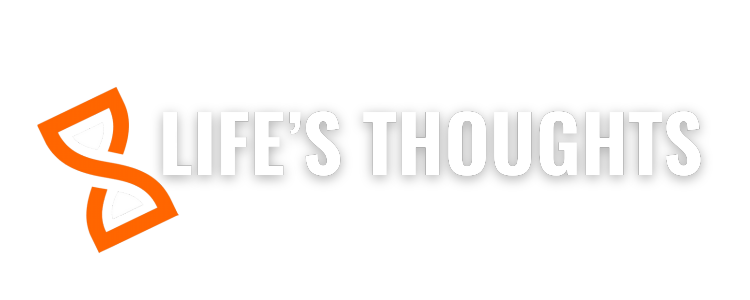What’s the best way to ensure your video looks and sounds good? Check out these tips!
-
Get a phone stand (can have a light ring) from Amazon and have an automatic start/stop button for ease of using your phone.
-
Most times you don’t need additional lighting unless filming in a dark room.
-
You can record through the App or you can record outside the App and upload into the App – it’s up to you!
-
Funeral/Memorial tip: Start with mentally thinking about those who would be in attendance to honor your life – smile – they are your friends and loved ones.
-
Funeral/Memorial tip: Looking into the camera when you’re speaking and start by thanking them for coming.
-
Funeral/Memorial tip: If you are a jokester type person you might joke about you being in front of them talking when in reality you have left this world for what awaits you.
-
Funeral/Memorial tip: If you are a serious person then you might say something like: I know can you believe I am still here talking to all of you? Technology is amazing.
-
Funeral/Memorial tip: You might share something interesting about you or your life that most might not know – people love “a story”.
-
Funeral/Memorial tip: NO ONE will critique you as you are gone so please have fun and just speak from your heart to people who truly care about you and your family
-
Funeral/Memorial tip: Talk about your faith if that is important to you.
-
Funeral/Memorial tip: There you were born as some may not know, yet find it interesting.
-
Funeral/Memorial tip: Tell the stories of how you first met your loved one.
-
Don’t like what you have recorded simply erase it and start over. Shoot as many takes as you need.
-
Funeral/Memorial tip: Be creative and simply BE YOURSELF!
Get Inspired